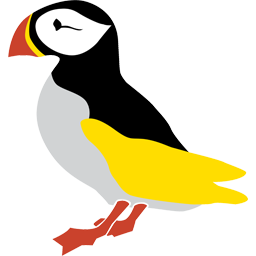

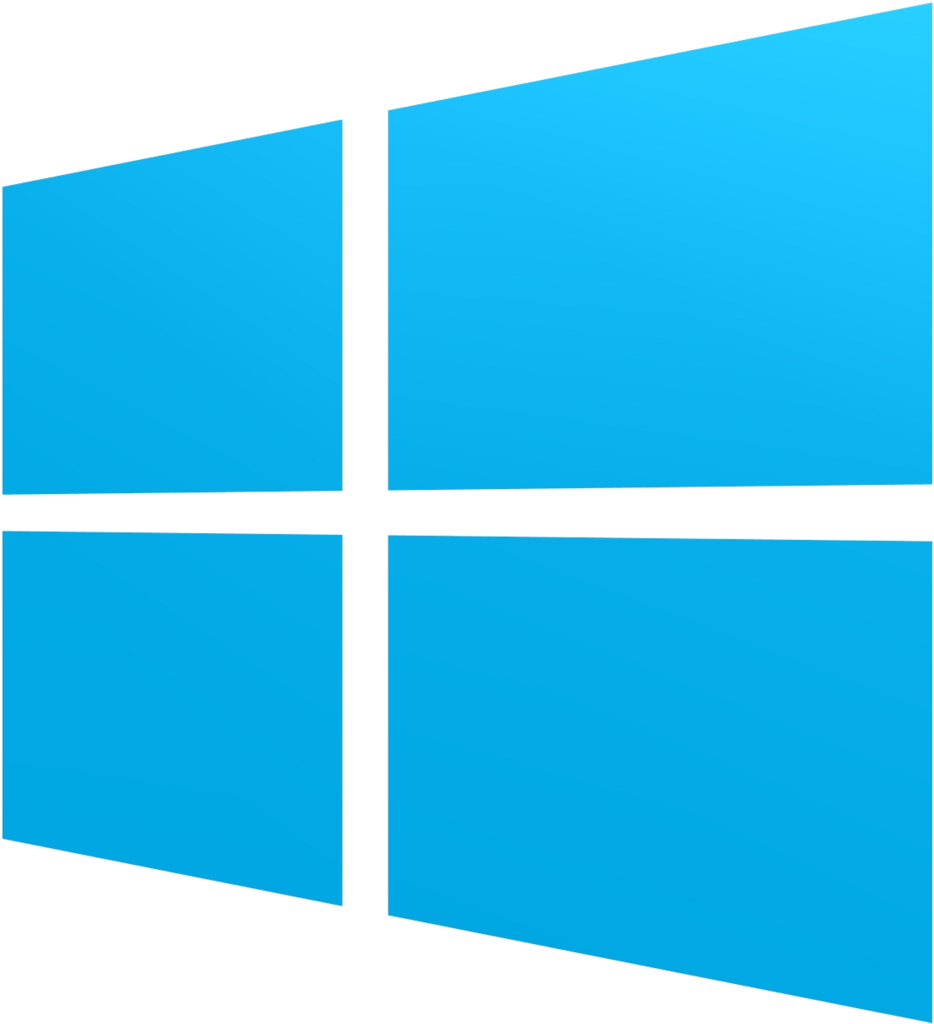
|
|
|
|
|
Scilab is an Open source software for numerical computations developed by the Scilab Team at 3DS and by academic contributors.
This page aims to bring macOS builds of Scilab (official builds for Linux, Windows and general information can be found on http://www.scilab.org). Ressources for preparing and making available these specific macOS builds of Scilab are provided by the University of Technology of Compiègne (UTC).

Scilab has now a discourse forum https://scilab.discourse.group. If you need some help or just want to know what's going about Scilab click on the link, browse the actual topics, create an account, and create a new topic/question !
The macOS builds are distributed under the same license as Scilab, i.e. GPL v2.
Scilab builds available on this page run on macOS High Sierra (10.13) up to Sequoia (15) supporting M1/arm64 machines and older Intel. See the eventual details of installation in the « Troubleshooting » section.
You will find below the latests available Scilab builds for macOS (the 2025.0.0 release is the current stable version).
Mac M1 machines We recommend the use of the native arm64 version as it is 2 to 3 times faster than the Intel version (which uses the Rosetta 2 dynamic binary translator when run on a M1 machine).
Files (macOS)
|
Archive name |
Build date |
Size |
|
24/10/2024 |
271MB |
|
|
24/10/2024 |
288MB |
|
|
23/05/2024 |
237MB |
|
|
23/05/2024 |
269MB |
|
|
02/02/2024 |
268MB |
|
|
24/10/2023 |
272MB |
|
|
23/05/2023 |
253MB |
|
|
10/03/2023 |
252MB |
|
|
24/02/2022 |
179MB |
|
|
04/11/2019 |
273MB |
Troubleshooting
Problems with macOS >= Catalina
macOS Catalina introduced new security controls. For example, apps are now required to ask your permission before accessing parts of the drive where documents and personal files are kept. If Scilab does not show files in the FileBrowser component, you will have to enable full disk access for Scilab in the "Privacy & Security" tab in the System Preferences Control Panel (see this small video).
Other issues
If you have problems that are not mentioned in this page please report them at https://scilab.discourse.group.