
Ergun Gas/Solid Database
Gas/Solid Database
ERGUN 6 has a powerful Database. This feature helps the userto prepare physical data concerning some 60 gas and solid species.
Once the "Database Menu" is activated, just click on the desired gas and solid species. Enter temperature and pressure and activate Run from "Database Menu". All necessary properties will be displayed on the active window.
How complicated is it ?
Ergun Database accepts up to 10 gas species to be mixed ! To get the properties of a gas mixture activate the "Mixing" button on the left hand side of the Database window. Then click one on any gas species on the proper column (this puts the name of that species into the clipboard). Click then on the first cell of the mixing grid. Repeat this operation for all selected species (up to 10) then click on cells of " mole fraction " column and type corresponding mole fraction values (values between 0 and 1 like 0.5). Be sure that sum of all mole fractions equals1. Complete for solid choice and Run theDatabase.
Ergun Design Technology
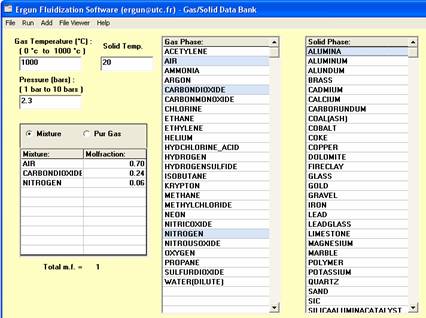
Example of principal window to prepare gas and solid properties.
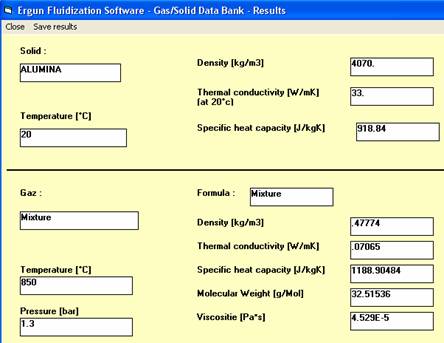
Links to other pages: Site Map